The essential guide to websites, hosting, and domains

If you've spent countless hours searching for answers to questions like "Is a domain the same as hosting?", "How does WordPress work?", or "What ongoing costs are associated with a website?", this article is for you.
Creating a new website can be overwhelming, especially for those unfamiliar with the process. Much of the available advice assumes prior knowledge, leaving beginners with unanswered questions.
Every website needs an address, or domain name
A domain, also known as a web address or URL, is essential for every new website. In our case, that’s chirpy-domains.au, but for you it might be anything. A domain can also be used as the ending of an email address, appearing after the @ symbol (like [email protected]).
However, a domain is not a website. A domain is simply a sign that points to the website, which still needs to be built.
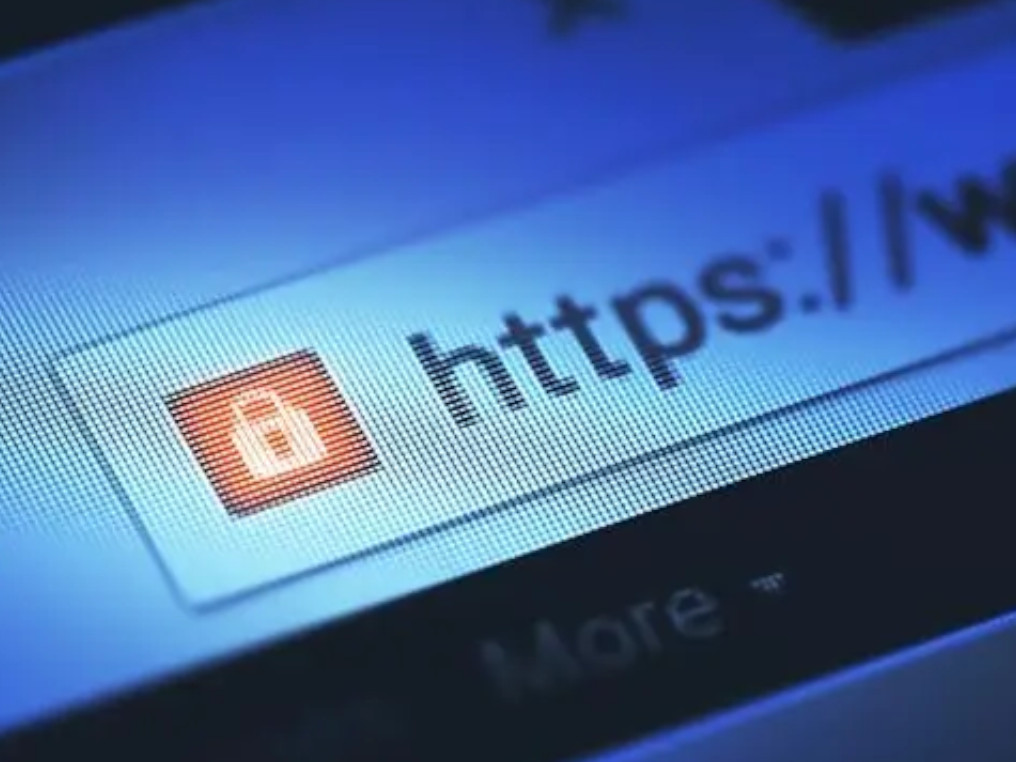
We have a full intro article about domains. Open the link in a new tab to understand the advantages of having your own web address and the process of registering a domain name.
You can search for domains now to instantly discover what's available. Many web addresses are already taken, so it may take a few tries to find one that's available. Choose carefully, because it's hard to change domains later.
Domain costs are recurring
Domain name pricing is similar to renting - it's a recurring cost for something that you never truly own. Different providers charge different amounts for the same domain.
Registering a domain for up to 10 years allows you to secure today's price.
What will your new website’s design, features, and message be?
Next, we will explore the system you'll use to create and update your website, as well as the servers that will host it. To determine the best options, you'll need to define your website's goals. The overall purpose of your site could be:
- Ecommerce websites for selling products online. These sites typically include features for browsing products, managing shipping information, and processing payments.
- Blogging websites for publishing articles or posts. These sites often use content management systems to streamline the writing and publishing process.
- Brochure or informational websites for sharing information. They are generally static and don't require frequent updates.
- Portfolio websites for showcasing creative work like photography, art, or videography.
- Other types of websites with purposes beyond those listed.

Once you know what category your website fits into, a lot of other choices get easier.
Content Management Systems (CMS) for Creating, Designing, and Writing Your Site
A content management system (CMS) is used to create and edit a website. A CMS allows you to write and edit webpages, upload photos, put together your website’s menu, and make design decisions.
WordPress is the recommended CMS for beginners who don't require extensive customisation.

WordPress
WordPress, the most widely-used CMS, is free, user-friendly, and adaptable due to its vast array of themes and plugins, making it a great option for simple websites. MyHost’s platform, like many other web hosts, allows you to install WordPress in just a few clicks. There’s an introductory discount for Chirpy Domains customers, too.

All-in-one platforms
Website builders like Shopify offer proprietary CMS and hosting as part of an all-in-one package. These packages must be used in their entirety, and typically start out easy and affordable, but become expensive over time and difficult to leave. Check out our detailed guide to explore the key features to consider when deciding on whether to choose Shopify, or start setting up an online store today.
Website builders
Website builders can be a good compromise for those who want the convenience of drag-and-drop editing without learning a CMS like WordPress or signing up for an all-in-one platform. With a website builder, you retain control over your site's hosting and avoid being locked into a specific platform, but you sacrifice some control over the design compared to other options. If you like the sound of this, then a website builder with MyHost is the best option for you.
Hosting: The foundation that keeps your website online
If you want to maintain control over where your website lives, then you’ll need Web Hosting, which happens to be the bread and butter of our sister brand, MyHost. Web hosting companies operate servers. Servers are powerful computers that store your entire website and, whenever someone visits your site, sends copies of your webpages to their browser.

When choosing a web host, it's important to research and compare different providers. Reading customer reviews can provide valuable insights into the reliability of a host's hardware and the quality of their support team.
Linking your domain to your website
If your hosting and domain come from the same supplier they will probably be connected automatically. But if you have separate accounts and logins for these two things, you need to complete the settings to tell browsers that example.com is the address for your website. You do this by updating your domain's nameserver details.
A couple things to think about as you build your site
Designing, copywriting and marketing are just a few of the aspects you'll need to consider when creating your webpages. To help you further, here are some additional guides.
SEO - search engine optimisation
Search Engine Optimisation (SEO) is key for your website to be easily discoverable through search engines. While SEO can be complex and technical, the fundamentals are manageable.
As you build your website, it is important to note that improving your core web vitals can significantly boost your SEO ranking, as detailed in our blog on enhancing site speed.

Image by AS Photography on Pexels
Images
Using the right images can have a big impact on your website. Stock photos are very helpful, but they can sometimes be expensive or have legal issues. To avoid problems, don't simply copy images from Google. It's crucial to find sources that offer free and legal images.
Summing up
- Your new website is going to need a domain name - that's its address and you can search for one now.
- Then, choose the system you’ll build your site with - WordPress is the world leader in CMS, but Shopify and MyHost Website Builder are also great options for those looking for all-in-one platforms or simple drag-and-drop solutions.
- You also need to decide where you'll host your site - that's Web Hosting, and your choice of provider will have a big impact on your site's success, your wallet, and your peace of mind.
Main image by Annette on Pixabay. Venus fly trap image by Future Kiiid on Pexels. Payment image by Anna Shvets on Pexels. WordPress image by StockSnap on Pixabay. Planning image by fauxels on Pexels.